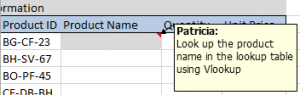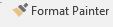
Formatting Alternate Rows
Formatting alternate Rows Thanks to Diana Lawless for sending in this Excel tip. Using the Shift key and the Format Painter icon together allows you to format an entire worksheet quickly. If you are formatting alternate rows or columns quickly and do want not mess...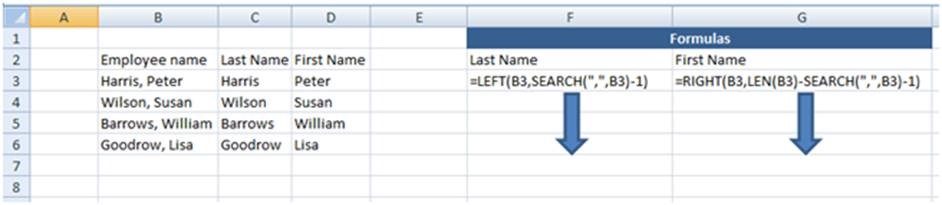
An Automated Alternative in Excel
Automated alternative to FlashFill (and the “Text to Columns” Wizard) My Excel tip is not so much about a favorite “tip or trick” as it is about a favorite concept. Tools like FlashFill and the “Text to Columns” Wizard are neat and...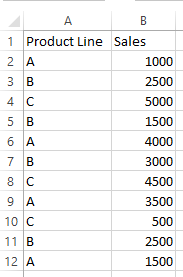
Copying Only Visible Cells
Go To Special Have you ever subtotaled data or produced a pivot table and wanted to use the summarized information for further calculations? Normally if you copy filtered or subtotaled data, all the data, including the hidden rows, is copied.There is an easy way ...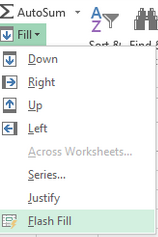
Flash Fill – Leaves Text Functions in the Dust!
FLASH FILL FEATURE Excel 2013 has a cool feature that will save a lot of time for those of you that are always using Text functions such as =LEFT and =RIGHT to extract information. Flash Fill can recognize patterns and extract the information you need with a click....
Grouping Data by Date
Techniques for Grouping Data by Date in Excel If you have a large data set that includes transaction dates, you may want to aggregate amounts by certain dates. The problem is that you have a separate date for each day of the year. This makes any meaningful analysis...
Only Copy Cells with Data
A Method to Copy Only Cells with Data Have you ever had a couple of columns of data that you wanted to combine into one column? What do you do when there are blank spaces in some of the columns of data? Many will cut and paste the data from one column to the other,...Federal Estate Tax Portability Act
Federal Estate Tax Portability Federal estate tax portability means that a surviving spouse can inherit the estate and gift tax exemption of a surviving spouse. Simply put, a couple can pass up to $10.86 million ($5.43 million for each spouse) in 2015 without the...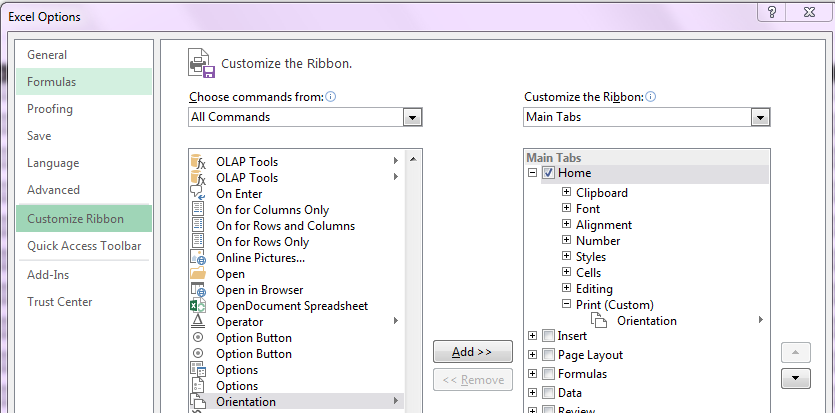
Printing Orientation
I don’t know about you but I get very annoyed at how many times I have to click to change the page orientation to landscape. Personally, I think landscape should be the default. If you are continually going in and changing it here is a quick fix – Add the...