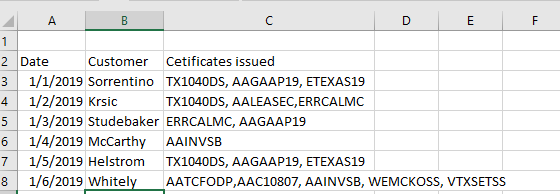
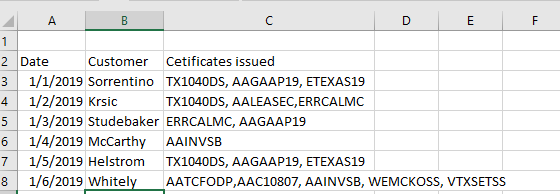
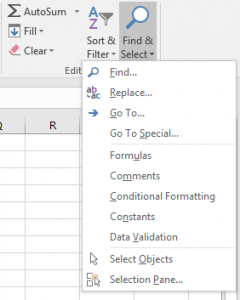
Go To Special
The Special Uses of Go To Special in Excel Hidden on the Home ribbon in Microsoft Excel, within the Find & Select Button, is an Excel feature that has some very special and generally unknown uses for the CPA. The feature is Go To Special. It’s the fourth option...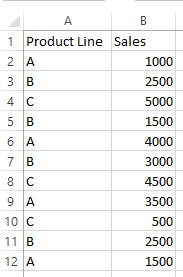
Copying Only Visible Cells
Go To Special Have you ever subtotaled data or produced a pivot table and wanted to use the summarized information for further calculations? Normally if you copy filtered or subtotaled data, all the data, including the hidden rows, is copied.There is an easy way ...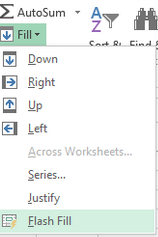
Flash Fill – Leaves Text Functions in the Dust!
FLASH FILL FEATURE Excel 2013 has a cool feature that will save a lot of time for those of you that are always using Text functions such as =LEFT and =RIGHT to extract information. Flash Fill can recognize patterns and extract the information you need with a click....
Grouping Data by Date
Techniques for Grouping Data by Date in Excel If you have a large data set that includes transaction dates, you may want to aggregate amounts by certain dates. The problem is that you have a separate date for each day of the year. This makes any meaningful analysis...
